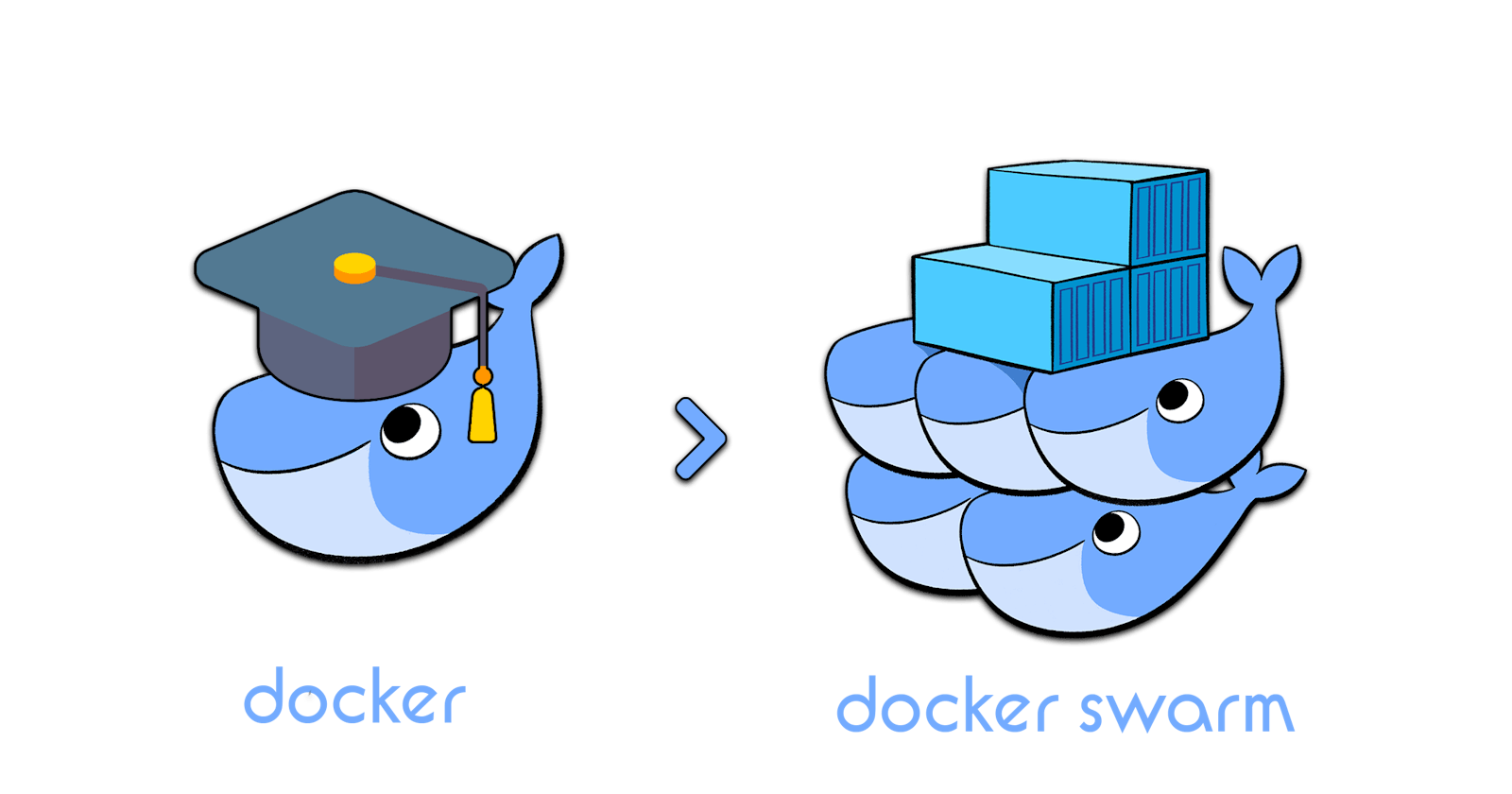Maximizing Scalability and Efficiency with Docker Swarm: A Comprehensive Guide to Container Orchestration
Introduction:
Containerization has revolutionized the way software is deployed and managed, enabling organizations to achieve higher levels of scalability and efficiency. Docker Swarm, a native clustering and orchestration solution provided by Docker, allows users to create and manage a swarm of Docker nodes, enabling seamless distribution and scaling of containerized applications. In this comprehensive guide, we will explore how Docker Swarm can maximize scalability and efficiency in container orchestration.
Understanding Docker Swarm:
Docker Swarm is a container orchestration tool that allows you to run multiple Docker containers on a single machine or across multiple machines. Swarm provides a number of features that make it easy to manage and scale containerized applications, including:
Service discovery: Swarm automatically assigns unique DNS names to each container in a service, making it easy for applications to communicate with each other.
Load balancing: Swarm can distribute traffic across multiple containers in a service, ensuring that your application remains available even if some of the containers fail.
Autoscaling: Swarm can automatically scale your application up or down based on demand, helping you to save resources and improve performance.
To use Docker Swarm, you first need to create a swarm. You can do this by running the following command:
Code snippet
docker swarm init
This will create a new swarm and designate the current machine as the swarm manager.
Once you have created a swarm, you can add nodes to it. You can do this by running the following command:
Code snippet
docker swarm join <swarm-address>:<port>
Where <swarm-address> is the address of the swarm manager and <port> is the port that the swarm manager is listening on.
Once you have added nodes to your swarm, you can deploy applications to it. To do this, you need to create a service. A service is a group of containers that are running the same application.
To create a service, you need to create a YAML file that defines the service. The following is an example of a service definition:
Code snippet
version: "3.7"
services:
my-app:
image: my-app
scale: 3
deploy:
replicas: 3
mode: replicated
This service definition tells Docker to create three replicas of the my-app image. The mode of the service is set to replicated, which means that Docker will create three identical copies of the service.
Once you have created a service definition, you can deploy the service to your swarm by running the following command:
Code snippet
docker stack deploy -c <service-definition-file> <stack-name>
Where <service-definition-file> is the path to the service definition file and <stack-name> is the name of the stack.
Docker Swarm is a powerful tool that can help you to manage and scale containerized applications. By understanding how Docker Swarm works, you can use it to build reliable and scalable applications.
Setting up a Docker Swarm Cluster:
Sure, here is an article on setting up a Docker Swarm cluster:
Setting up a Docker Swarm Cluster
Docker Swarm is a tool for managing and orchestrating Docker containers across multiple machines. It can be used to create highly scalable and reliable applications.
To set up a Docker Swarm cluster, you will need the following:
Docker Engine installed on each machine in the cluster.
A common network for the machines to communicate over.
Once you have these prerequisites in place, you can follow these steps to create a Docker Swarm cluster:
- On one of the machines, start a manager node.
To do this, run the following command:
Code snippet
docker swarm init
This will create a new swarm and return a join token.
- On the other machines, join the swarm.
To do this, run the following command, replacing <TOKEN> with the join token from the previous step:
Code snippet
docker swarm join --token <TOKEN> <MANAGER_IP>:2377
- Verify that the cluster is up and running.
To do this, run the following command:
Code snippet
docker node ls
This should list all of the nodes in the cluster.
Once the cluster is up and running, you can start deploying applications to it.
Deploying Applications to a Docker Swarm Cluster
To deploy an application to a Docker Swarm cluster, you will need to create a service.
A service is a group of containers that are running the same application.
To create a service, you can use the docker service create command.
The following command creates a service that runs the nginx container:
Code snippet
docker service create --name nginx nginx
This will create a single container running the nginx image.
You can also create a service that runs multiple containers.
The following command creates a service that runs 3 containers running the nginx image:
Code snippet
docker service create --replicas 3 --name nginx nginx
This will create 3 containers running the nginx image.
Once a service is created, it will be running in the cluster.
You can view the status of a service by running the following command:
Code snippet
docker service ps <SERVICE_NAME>
This will show you the status of all of the containers in the service.
You can also scale a service by running the following command:
Code snippet
docker service scale <SERVICE_NAME> <REPLICAS>
For example, the following command scales the nginx service to 5 replicas:
Code snippet
docker service scale nginx 5
This will create 5 new containers running the nginx image.
Managing a Docker Swarm Cluster
Once you have created a Docker Swarm cluster, you can manage it using the docker swarm command.
The docker swarm command has a variety of subcommands that can be used to manage the cluster.
For example, the following command lists all of the commands available for managing a Docker Swarm cluster:
Code snippet
docker swarm help
This will list all of the available commands.
You can also use the docker swarm command to get information about the cluster.
For example, the following command gets the current state of the cluster:
Code snippet
docker swarm info
This will show you the current state of the cluster, including the number of nodes, the number of services, and the number of replicas for each service.
Troubleshooting a Docker Swarm Cluster
If you encounter any problems with your Docker Swarm cluster, you can use the docker swarm command to troubleshoot the problem.
For example, the following command gets the logs for all of the nodes in the cluster:
Code snippet
docker swarm node ps --all
This will show you the logs for all of the nodes in the cluster.
You can also use the docker swarm command to get information about specific nodes or services.
For example, the following command gets the logs for the nginx service:
Code snippet
docker service logs nginx
This will show you the logs for all of the containers in the nginx service.
Conclusion
Docker Swarm is a powerful tool that can be used to manage and orchestrate Docker containers across multiple machines.
It can be used to create highly scalable and reliable applications.
If you are looking for a way to manage and orchestrate Docker containers, then Docker Swarm is a great option.
Deploying and Managing Services:
Sure, here are some tips on deploying and managing services in Docker Swarm:
Use a service definition file. A service definition file is a YAML file that specifies the desired state of a service. This includes the image name, tag, replicas, and ports that the service should expose. You can use the
docker service createcommand to create a service from a definition file.Use the
docker service scalecommand to scale your services. Thedocker service scalecommand can be used to increase or decrease the number of replicas for a service. This can be useful for load balancing or increasing capacity.Use the
docker service updatecommand to update your services. Thedocker service updatecommand can be used to update the image, tag, or replicas for a service. This can be useful for rolling out new features or fixing bugs.Use the
docker service inspectcommand to get information about your services. Thedocker service inspectcommand can be used to get information about a service, such as its image, tag, replicas, and ports. This can be useful for troubleshooting or getting insights into your application.Use the
docker service logscommand to view the logs for your services. Thedocker service logscommand can be used to view the logs for a service. This can be useful for debugging or troubleshooting problems.
Here are some additional tips:
Use a load balancer to distribute traffic across your services. A load balancer can be used to distribute traffic across multiple instances of a service. This can help to improve performance and reliability.
Use a service mesh to manage communication between your services. A service mesh can be used to manage communication between services in a distributed system. This can help to improve performance, reliability, and security.
Use a container orchestration tool to manage your Docker Swarm cluster. A container orchestration tool can be used to automate the management of your Docker Swarm cluster. This can help to save time and improve efficiency.
I hope these tips help you to deploy and manage services in Docker Swarm.
High Availability and Fault Tolerance:
High availability (HA) and fault tolerance are two important concepts in Docker Swarm. HA refers to the ability of a system to continue operating even when some of its components fail. Fault tolerance refers to the ability of a system to recover from failures quickly and without significant disruption.
Docker Swarm provides a number of features that can be used to achieve HA and fault tolerance. These features include:
Multiple manager nodes: A swarm can have multiple manager nodes. If one manager node fails, another manager node can take over.
Auto-reconfiguration: If a node fails, Docker Swarm will automatically re-configure the cluster to ensure that all services are still running.
Load balancing: Docker Swarm can automatically balance the load across all nodes in the cluster. This helps to ensure that no single node is overloaded.
Auto-healing: Docker Swarm can automatically restart containers that fail. This helps to ensure that services are always available.
By using these features, you can create a Docker Swarm that is highly available and fault tolerant. This will help to ensure that your applications are always available, even in the event of a failure.
Here are some additional tips for achieving HA and fault tolerance in Docker Swarm:
Use an odd number of manager nodes. This will ensure that the cluster can continue to operate even if one manager node fails.
Use a load balancer to distribute traffic across all nodes in the cluster. This will help to prevent any single node from becoming overloaded.
Configure your containers to be resilient to failure. This can be done by using health checks, retries, and other techniques.
Monitor your Docker Swarm for problems. This will help you to identify and fix problems before they cause a service outage.
By following these tips, you can create a Docker Swarm that is highly available and fault tolerant. This will help to ensure that your applications are always available, even in the event of a failure.
Scaling and Load Balancing:
Docker Swarm is a container orchestration system that allows you to scale and load balance your applications.
Scaling
Scaling in Docker Swarm can be done horizontally or vertically. Horizontal scaling means adding more nodes to the swarm, while vertical scaling means increasing the resources on each node.
To scale horizontally, you can add new worker nodes to the swarm. Worker nodes are nodes that are not running the Docker Swarm manager. To add a new worker node, you can use the following command:
Code snippet
docker swarm join --token <token> <manager-ip>:<port>The
<token>is a string that is used to authenticate the new node to the swarm. The<manager-ip>is the IP address of the Docker Swarm manager. The<port>is the port that the Docker Swarm manager is listening on.To scale vertically, you can increase the amount of memory or CPU resources on each node. You can do this by editing the
docker-compose.ymlfile for the node and increasing thememoryandcpuvalues.Load Balancing
Docker Swarm can automatically balance the load across all of the nodes in the swarm. This is done by using a hash of the container's name to determine which node the container should be placed on.
To configure load balancing, you need to create a service for your application. A service is a group of containers that are running the same application. To create a service, you can use the following command:
Code snippet
docker service create --replicas <number> <image>The
<number>is the number of replicas that you want to create. The<image>is the image that you want to use for the containers.Once you have created a service, Docker Swarm will automatically create and manage the containers for you. The containers will be distributed across all of the nodes in the swarm, and the load will be balanced across all of the containers.
Other Features
In addition to scaling and load balancing, Docker Swarm also provides a number of other features, such as:
Auto-scaling: Docker Swarm can automatically scale your applications up or down based on demand.
High availability: Docker Swarm can make your applications highly available by replicating them across multiple nodes.
Security: Docker Swarm provides a number of security features, such as network isolation and role-based access control.
Conclusion
Docker Swarm is a powerful tool that can be used to scale, load balance, and make your applications highly available. It is a good choice for applications that need to be scalable, reliable, and secure.
Monitoring and Logging:
Monitoring and logging are essential for any production Docker Swarm environment. By monitoring your swarm, you can identify potential problems before they impact your application's availability. Logging can help you track down the root cause of problems when they do occur.
There are a number of ways to monitor and log your Docker Swarm environment. Some of the most popular options include:
Docker Swarm CLI: The Docker Swarm CLI provides a number of commands for monitoring and logging your swarm. For example, the
docker service lscommand can be used to list all of the services in your swarm, and thedocker service logs <service-name>command can be used to view the logs for a specific service.Prometheus: Prometheus is an open-source monitoring system that can be used to collect metrics from Docker Swarm. Prometheus can be configured to collect metrics from a variety of sources, including Docker Swarm nodes, containers, and services.
Elasticsearch, Logstash, and Kibana (ELK): ELK is a popular logging stack that can be used to collect, store, and analyze logs from Docker Swarm. ELK can be configured to collect logs from a variety of sources, including Docker Swarm nodes, containers, and services.
The best monitoring and logging solution for your Docker Swarm environment will depend on your specific needs. If you are just getting started with Docker Swarm, the Docker Swarm CLI may be a good option. If you need more sophisticated monitoring and logging capabilities, you may want to consider using Prometheus or ELK.
Here are some best practices for monitoring and logging your Docker Swarm environment:
Collect metrics from all of your nodes, containers, and services. This will give you a comprehensive view of the health of your swarm.
Configure alerts so that you are notified of potential problems. This will help you to identify and resolve problems before they impact your application's availability.
Store your logs for a period of time so that you can track down the root cause of problems when they do occur.
Use a centralized logging solution so that you can easily access and analyze your logs.
By following these best practices, you can ensure that your Docker Swarm environment is properly monitored and logged. This will help you to identify and resolve problems before they impact your application's availability.
Security and Networking:
Docker Swarm is a container orchestration system that allows you to deploy and manage containers across multiple hosts. It provides a number of security features to help protect your containers, including:
TLS mutual authentication: Each node in the swarm enforces TLS mutual authentication, which means that each node must present a valid certificate to the other nodes before they can communicate. This helps to prevent unauthorized access to the swarm.
Encrypted overlay networks: By default, all swarm service management traffic is encrypted. You can also choose to encrypt application data by creating an overlay network with the
-o encryptedflag. This helps to protect your data from unauthorized access.Role-based access control (RBAC): Swarm supports RBAC, which allows you to define fine-grained permissions for users and groups. This helps to ensure that only authorized users have access to your swarm.
Network isolation: By default, containers in a swarm are isolated from each other. This means that they cannot see or access each other's resources, such as files, network ports, and environment variables. You can also choose to create networks that allow containers to communicate with each other.
In addition to these security features, Docker Swarm also provides a number of networking features that can help you to improve the performance and reliability of your applications. These features include:
Overlay networks: Overlay networks allow containers to communicate with each other even if they are not on the same physical host. This can be useful for applications that need to scale out across multiple hosts.
Load balancing: Swarm can automatically load balance traffic across multiple containers. This can help to improve the performance of your applications by ensuring that no single container is overloaded.
DNS resolution: Swarm provides a built-in DNS server that can be used to resolve container names to IP addresses. This can make it easier to manage your applications and services.
Docker Swarm provides a comprehensive set of security and networking features that can help you to protect your applications and improve their performance and reliability.
Here are some additional tips for securing your Docker Swarm:
Use strong passwords and authentication methods: Make sure that you use strong passwords and authentication methods for all of your Docker Swarm components, including the swarm manager, worker nodes, and containers.
Keep your Docker Swarm software up to date: Docker regularly releases security updates for its software. Make sure that you install these updates as soon as possible to protect your swarm from known vulnerabilities.
Use a firewall: A firewall can help to protect your swarm from unauthorized access. You can use a firewall to block traffic to specific ports or IP addresses.
Monitor your swarm: It is important to monitor your swarm for any signs of suspicious activity. You can use a variety of tools to monitor your swarm, including Docker's own monitoring tools.
By following these tips, you can help to secure your Docker Swarm and protect your applications.
Advanced Topics:
Swarm constraints and filters:
Swarm constraints and filters are used to control the placement of containers in a Docker Swarm. Constraints are used to specify requirements that a node must meet in order to run a container, while filters are used to select nodes that meet certain criteria.
Constraints
There are two types of constraints: node constraints and task constraints. Node constraints are used to specify requirements that a node must meet in order to run a container. Task constraints are used to specify requirements that a task must meet, such as the amount of memory or CPU that the task requires.
Here are some examples of node constraints:
engine.labels.foo\=bar - The node must have the label
fooset to the valuebar.engine.cpu_quota=1000 - The node must have a CPU quota of at least 1000 millicores.
engine.memory=1024MB - The node must have at least 1024MB of memory available.
Here are some examples of task constraints:
memory=1024MB - The task must have at least 1024MB of memory available.
cpu=1000m - The task must have at least 1000 millicores of CPU available.
restart=always - The task must be restarted if it fails.
Filters
Filters are used to select nodes that meet certain criteria. Filters can be used to select nodes based on their labels, their resources, or their availability.
Here are some examples of filters:
node.labels.foo\=bar - Select nodes that have the label
fooset to the valuebar.node.cpu_quota>1000 - Select nodes that have a CPU quota of greater than 1000 millicores.
node.available - Select nodes that are available.
Using Constraints and Filters Together
Constraints and filters can be used together to create complex placement rules. For example, you could create a constraint that requires a node to have at least 1024MB of memory and a filter that selects nodes that are available. This would ensure that your containers are only scheduled on nodes that have enough memory and are available.
Constraints and Filters in Practice
Constraints and filters are a powerful way to control the placement of containers in a Docker Swarm. They can be used to ensure that your containers are always running on the right nodes, which can help to improve performance, reliability, and security.
Here are some examples of how you might use constraints and filters in practice:
You could use constraints to ensure that your database containers are always running on nodes with enough memory and storage.
You could use filters to select nodes that are close to your users, which can improve the performance of your web applications.
You could use constraints and filters together to ensure that your containers are always running on nodes that are available and have enough resources.
Constraints and filters are a valuable tool for managing a Docker Swarm. By using them wisely, you can improve the performance, reliability, and security of your applications.
Secrets management for sensitive data:
Docker Secrets is a feature of Docker Swarm that allows you to store and manage sensitive data, such as passwords, OAuth tokens, and ssh keys. Secrets are encrypted during transit and at rest in a Docker swarm. A given secret is only accessible to those services which have been granted explicit access to it, and only while those service tasks are running.
To use Docker Secrets, you first need to create a secret. You can do this by running the following command:
Code snippet
docker secret create <secret-name> <secret-value>For example, to create a secret called
database-passwordwith the valuemy-secret-password, you would run the following command:Code snippet
docker secret create database-password my-secret-passwordOnce you have created a secret, you can then use it in your Docker Swarm services. To do this, you need to specify the secret name in the
secretssection of the service definition. For example, the following service definition uses thedatabase-passwordsecret to set theMYSQL_PASSWORDenvironment variable:Code snippet
version: "3.7" services: database: image: mysql:5.7 secrets: - database-password environment: MYSQL_PASSWORD: ${database-password}When you deploy this service, Docker Swarm will automatically decrypt the secret and set the
MYSQL_PASSWORDenvironment variable. This will ensure that your database password is not stored in plain text in your Dockerfile or in your application's source code.Docker Secrets is a powerful tool for managing sensitive data in Docker Swarm. It can help to protect your data from unauthorized access and prevent accidental disclosure.
Here are some additional tips for using Docker Secrets:
Use strong passwords and keys. When you create a secret, be sure to use a strong password or key. This will help to protect your data from unauthorized access.
Encrypt your secrets. You can encrypt your secrets using a variety of tools, such as OpenSSL or GPG. This will help to protect your data from unauthorized access in transit and at rest.
Rotate your secrets regularly. You should rotate your secrets regularly to help protect your data from unauthorized access.
Monitor your secrets. You should monitor your secrets for unauthorized access. This can be done by using a variety of tools, such as Docker Swarm's audit logs.
By following these tips, you can help to ensure that your sensitive data is secure in Docker Swarm.
Integration with container registries:
Docker Swarm can be integrated with container registries to allow for the easy management and deployment of container images. When a container image is pushed to a registry, it can then be pulled from any node in the Swarm. This allows for a consistent and centralized way to manage container images, which can help to improve the reliability and scalability of applications.
To integrate Docker Swarm with a container registry, you need to create a service that uses the registry. The service definition should specify the following:
The registry's URL
The registry's credentials
The image name
For example, the following service definition uses the Docker Hub registry to pull the nginx image:
Code snippet
version: "3.7"
services:
nginx:
image: nginx
registry:
url: https://hub.docker.com
credentials:
username: <username>
password: <password>
Once you have created the service, you can then deploy it to the Swarm. When the service is deployed, Docker Swarm will pull the nginx image from the registry and start a container running the image.
Docker Swarm can also be integrated with private container registries. This can be done by using a variety of tools, such as Docker Trusted Registry or Harbor. Private container registries can be used to store sensitive container images, such as images that contain proprietary code or data.
By integrating Docker Swarm with a container registry, you can improve the reliability, scalability, and security of your applications.
Here are some additional benefits of integrating Docker Swarm with a container registry:
Centralized management: Container images can be managed from a single location, which can help to improve efficiency and reduce errors.
Consistent deployments: Containers can be deployed to any node in the Swarm with the same image, which can help to improve reliability and scalability.
Improved security: Container images can be stored in a secure location, which can help to protect sensitive data.
If you are using Docker Swarm to deploy applications, then integrating it with a container registry is a best practice.
Using Docker Swarm with other orchestration tools (Kubernetes, Mesos):
Docker Swarm can be used with other orchestration tools, such as Kubernetes and Mesos, to provide a more comprehensive solution for managing containerized applications.
Kubernetes
Kubernetes is a popular container orchestration tool that offers a wider range of features than Docker Swarm, such as:
Self-healing: Kubernetes can automatically restart containers that fail.
Autoscaling: Kubernetes can automatically scale your application up or down based on demand.
Load balancing: Kubernetes can distribute traffic across your application's containers.
Mesos
Mesos is another popular container orchestration tool that is similar to Kubernetes in many ways. However, Mesos is more flexible than Kubernetes, as it can be used to orchestrate a wider range of applications, including non-containerized applications.
Using Docker Swarm with other orchestration tools
Docker Swarm can be used with other orchestration tools in a number of ways. For example, you can use Docker Swarm to manage the underlying infrastructure for Kubernetes or Mesos. This can help to improve the performance and reliability of your application.
You can also use Docker Swarm to deploy applications that are managed by other orchestration tools. This can help to simplify the deployment process and make it easier to manage your application's lifecycle.
Choosing the right orchestration tool
The best orchestration tool for you will depend on your specific needs. If you are looking for a simple and lightweight solution, Docker Swarm is a good option. If you need a more comprehensive solution with advanced features, Kubernetes or Mesos may be a better choice.
Here are some of the factors to consider when choosing an orchestration tool:
The size and complexity of your application
The features you need, such as self-healing, auto-scaling, and load balancing
Your budget
Your team's experience with container orchestration tools
Conclusion
Docker Swarm is a powerful tool that can be used to manage containerized applications. However, it is not the only orchestration tool available. By using Docker Swarm with other orchestration tools, you can create a more comprehensive solution for managing your application's lifecycle.
Conclusion:
Docker Swarm provides a powerful and user-friendly solution for orchestrating containers at scale. By leveraging its features for scalability, efficiency, high availability, and fault tolerance, organizations can streamline their application deployment process and ensure smooth operations. With this comprehensive guide, you now have the knowledge to harness the full potential of Docker Swarm and unlock the benefits of container orchestration.