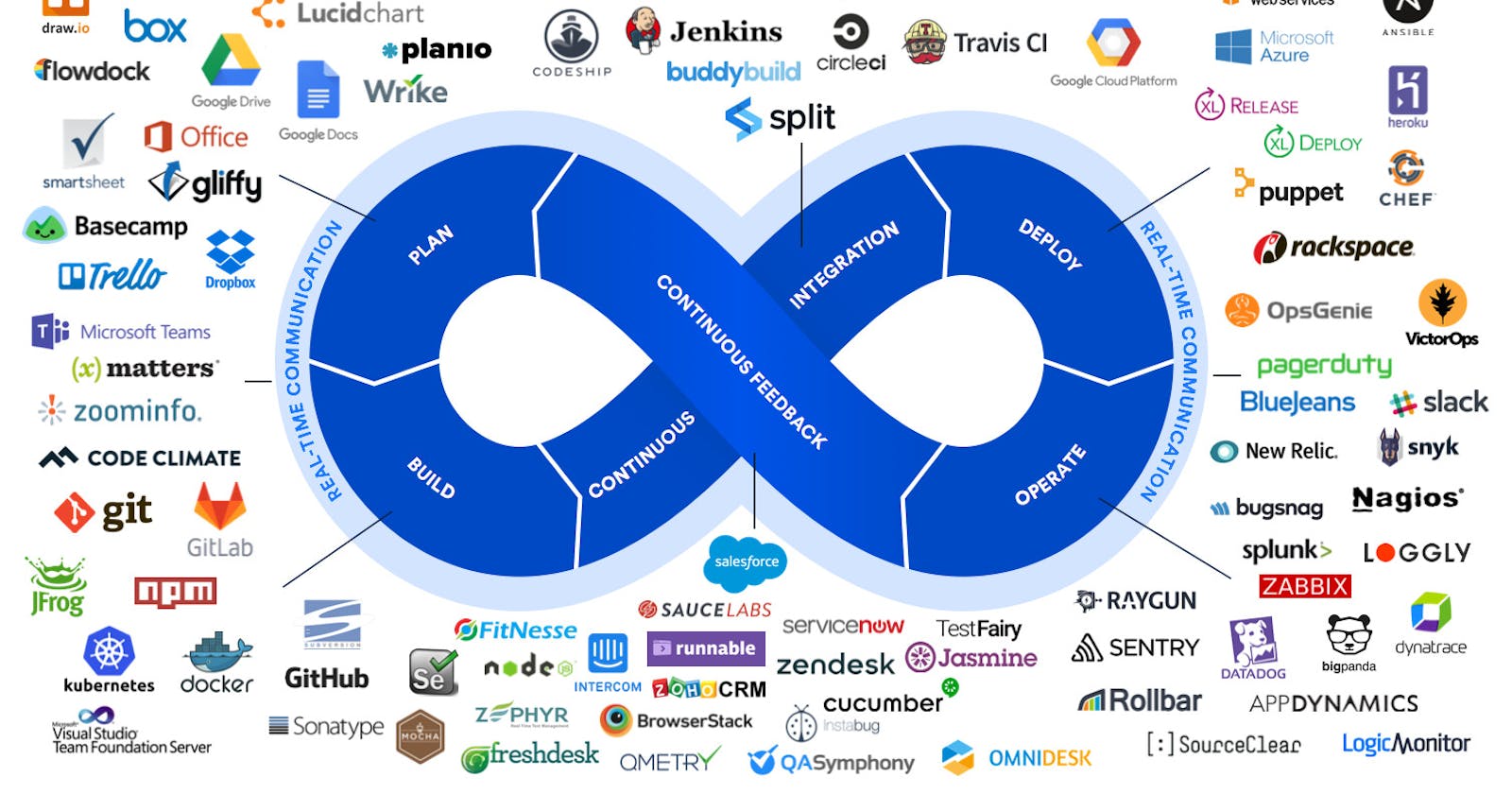DevOps Tools and Technologies: A Comprehensive Guide for the Aspiring DevOps Engineer
Introduction:
In today's fast-paced and ever-evolving technology landscape, organizations are increasingly embracing DevOps practices to streamline their software development and delivery processes. DevOps, a combination of development and operations, emphasizes collaboration, automation, and continuous improvement. As an aspiring DevOps engineer, it is crucial to familiarize yourself with the various tools and technologies that enable successful DevOps implementation. This comprehensive guide will walk you through the key DevOps tools and technologies, empowering you to thrive in this dynamic field.
Version Control Systems:
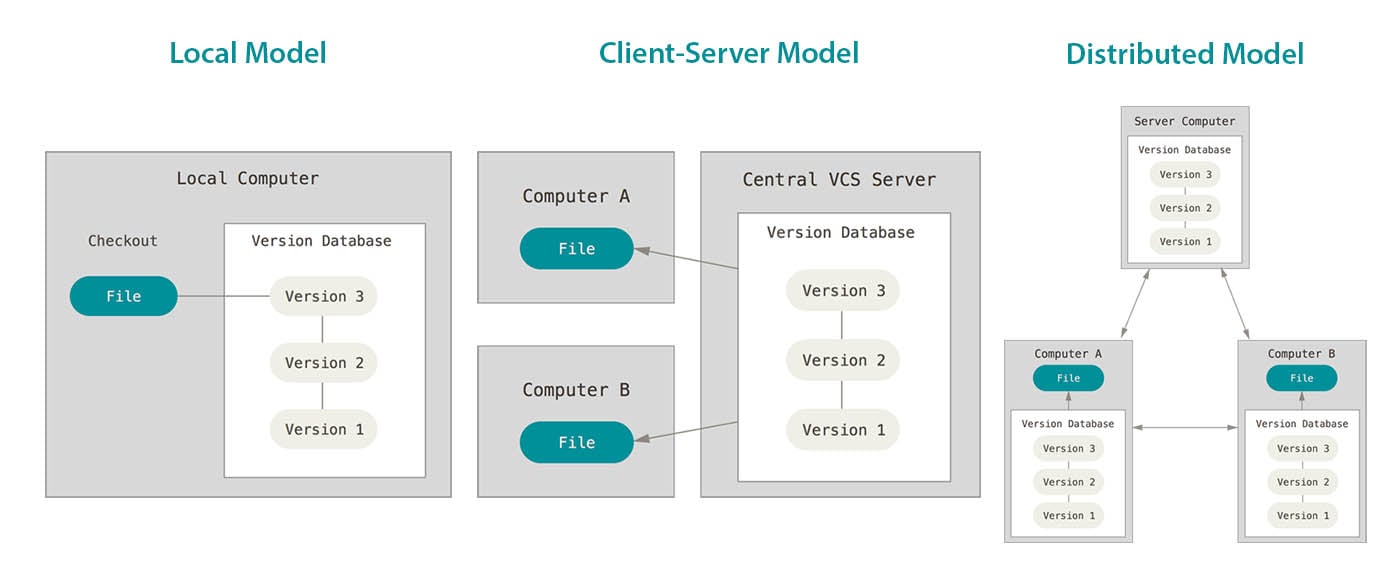
Introduction:
Version control systems play a vital role in the DevOps philosophy, enabling teams to manage and collaborate on software development projects seamlessly. By providing a centralized repository for code and facilitating efficient tracking of changes, version control systems bring numerous benefits to the DevOps workflow. This article explores the significance of version control systems in DevOps and highlights their impact on collaboration, efficiency, and overall project success.
- Centralized Code Repository
One of the primary advantages of version control systems in DevOps is the establishment of a centralized code repository. Rather than storing code on individual developers' machines, a version control system acts as a central hub where all team members can access, contribute, and manage code. This centralization fosters collaboration, ensures code consistency, and eliminates the risk of code loss due to hardware failures or accidents.
- Concurrent Development and Branching
Version control systems enable multiple developers to work simultaneously on different aspects of a project by providing support for concurrent development. Developers can create branches within the repository to work on specific features or bug fixes independently. This branching mechanism allows for parallel development efforts without conflicting with each other's changes. Once the work is completed, branches can be merged back into the main codebase, ensuring seamless integration of new features.
- Change Tracking and Rollbacks
In the fast-paced world of software development, tracking changes and reverting to previous versions are crucial tasks. Version control systems simplify this process by maintaining a complete history of code changes. Developers can easily track who made a specific change, when it was made, and why. In case of any issues or unforeseen consequences, the system allows for effortless rollbacks to previous versions, enabling teams to mitigate risks and ensure project stability.
- Collaboration and Code Review
Effective collaboration is at the heart of successful DevOps practices. Version control systems facilitate collaboration by providing mechanisms for code review. Team members can submit their changes for review, allowing others to provide feedback, suggest improvements, and identify potential issues before merging the code into the main branch. This iterative process enhances code quality, fosters knowledge sharing, and promotes continuous learning within the team.
Continuous Integration and Delivery
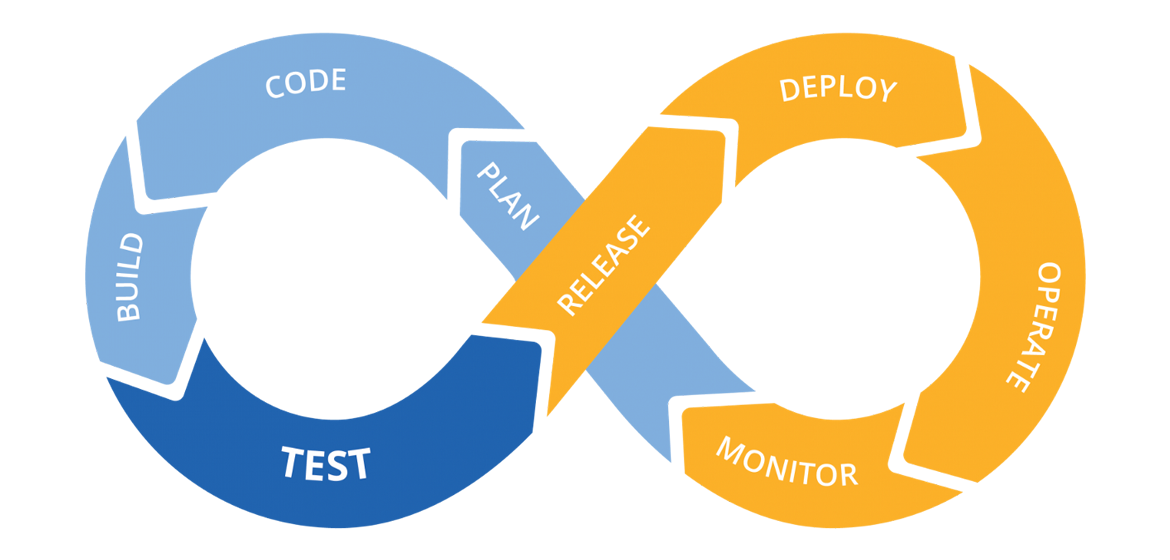
Version control systems seamlessly integrate with Continuous Integration (CI) and Continuous Delivery (CD) pipelines, which are essential components of the DevOps workflow. CI pipelines trigger automated builds, tests, and deployments whenever changes are pushed to the repository. By connecting version control systems with CI/CD tools like Jenkins, GitLab CI/CD, or Travis CI, teams can ensure the rapid and reliable delivery of software updates, reducing manual errors and improving overall efficiency.
- Traceability and Auditing
In regulated industries or projects with strict compliance requirements, version control systems provide traceability and auditing capabilities. Every change made to the codebase is logged, including details of the contributor, time of the change, and associated comments. This audit trail enables teams to track the evolution of the code, meet compliance standards, and address any potential security concerns.
Conclusion
Version control systems are integral to the success of DevOps practices, enhancing collaboration, efficiency, and code quality. By centralizing code repositories, enabling concurrent development, facilitating change tracking and rollbacks, promoting collaboration and code review, and integrating with CI/CD pipelines, these systems empower development teams to streamline their workflows and deliver software updates faster and with greater reliability.
As an aspiring DevOps engineer, gaining proficiency in version control systems like Git, along with understanding branching strategies, code review processes, and CI/CD integration, will significantly contribute to your success in implementing DevOps principles. Embrace version control systems as a cornerstone of your DevOps journey and experience the transformative power they bring to modern software development projects.
Continuous Integration and Continuous Deployment:
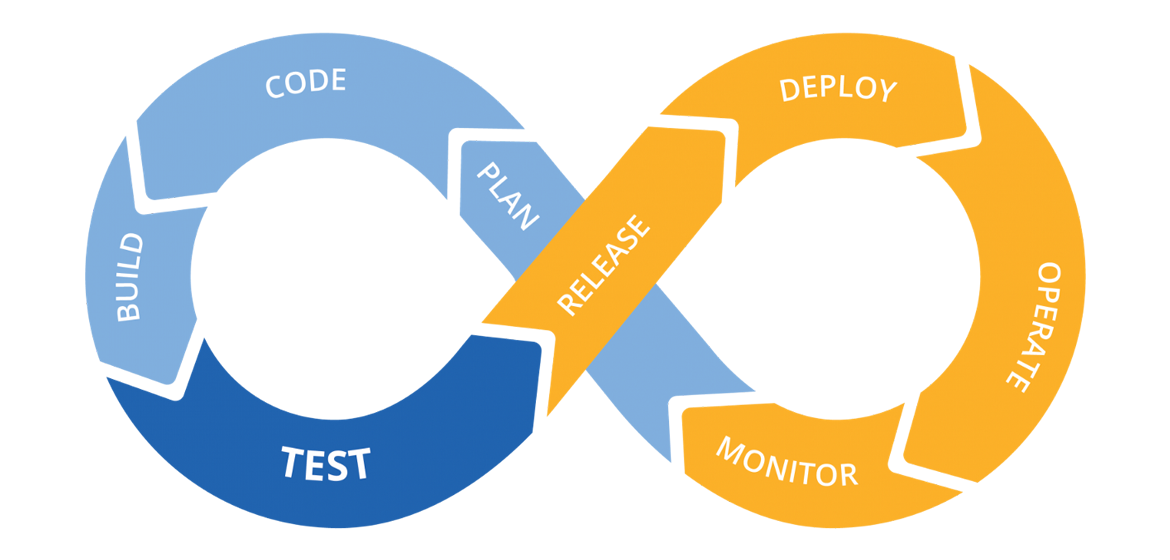
For Continuous Deployment, tools like Jenkins, GitLab CI/CD, and AWS CodePipeline automate the release process by orchestrating the build, test, and deployment stages. These tools integrate with cloud platforms, enabling seamless deployment to infrastructure-as-a-service (IaaS) providers such as AWS, Azure, and Google Cloud.
Continuous integration (CI) and continuous deployment (CD) are two software development practices that work together to improve the speed, quality, and reliability of software delivery.
Continuous integration is a practice where developers regularly merge their code changes into a shared repository. This allows for early detection of errors and conflicts, and it helps to ensure that all developers are working on the same codebase.
Continuous deployment is a practice where software is automatically deployed to production after it has been successfully built and tested. This means that new features and bug fixes can be made available to users much more quickly than in traditional development models.
CI and CD are often used together as part of a DevOps culture. DevOps is a set of practices that bring together development, operations, and security teams to work together more closely. This helps to improve the overall quality and reliability of software, as well as the speed of delivery.
Benefits of CI/CD
There are many benefits to using CI/CD, including:
Increased speed of delivery: CI/CD can help to significantly shorten the time it takes to get new features and bug fixes to users. This is because it automates many of the manual steps involved in the software development process, such as building, testing, and deploying code.
Improved quality: CI/CD can help to improve the quality of software by catching errors and conflicts early in the development process. This is because code is regularly merged into a shared repository, which allows for early detection of problems.
Increased reliability: CI/CD can help to improve the reliability of software by ensuring that all changes are tested before they are deployed to production. This can help to reduce the number of bugs and errors that occur in production.
Reduced costs: CI/CD can help to reduce costs by reducing the need for manual testing and deployment. This can free up developers to focus on more important tasks, such as developing new features.
How to implement CI/CD
There are many different ways to implement CI/CD. However, the basic steps are as follows:
Set up a version control system: A version control system, such as Git or Mercurial, is used to track changes to code.
Create a CI server: A CI server is a computer that is used to automate the build, test, and deploy process.
Write automated tests: Automated tests are used to verify that code changes do not introduce any errors.
Configure the CI server: The CI server is configured to automatically build, test, and deploy code changes when they are merged into the shared repository.
Deploy code to production: Once the CI server has successfully built, tested, and deployed code changes, they can be deployed to production.
Examples of CI/CD codes and their output
Here are some examples of CI/CD codes and their output:
Build: A build script is used to compile code and create a binary executable.
Test: A test script is used to run automated tests against the binary executable.
Deploy: A deployment script is used to copy the binary executable to a production server.
The output of these codes can be a successful build, a successful test, or a successful deployment. If any of the codes fail, the CI/CD process will stop and an error message will be generated.
Conclusion
CI/CD is a powerful set of practices that can help to improve the speed, quality, and reliability of software delivery. By automating many of the manual steps involved in the software development process, CI/CD can free up developers to focus on more important tasks, such as developing new features. This can lead to a more efficient and effective software development process.
Configuration Management

Configuration Management in DevOps
Configuration management (CM) is the practice of managing the configuration of software systems and their environments. This includes tracking changes to the system, managing versions of software and data, and ensuring that the system is always in a known good state.
In DevOps, CM is essential for ensuring that software can be developed, deployed, and operated reliably and efficiently. CM helps to:
Improve software quality: By tracking changes to the system, CM can help to identify and fix bugs early in the development process.
Increase software delivery speed: By automating the deployment process, CM can help to speed up the time it takes to get new software to production.
Reduce operational costs: By automating the management of software environments, CM can help to reduce the cost of operating software systems.
There are many different CM tools and techniques available, and the best approach for a particular organization will depend on its specific needs. However, some common CM practices include:
Version control: Version control is a system for tracking changes to code and data. This allows you to revert to a previous version of the system if necessary.
Configuration management database: A configuration management database (CMDB) is a central repository for storing information about the system's configuration. This information can include the versions of software and data, the hardware configuration, and the network topology.
Change management: Change management is the process of managing changes to the system. This includes documenting the change, getting approval for the change, and testing the change before it is deployed.
CM is an essential part of DevOps. By implementing CM practices, organizations can improve software quality, increase software delivery speed, and reduce operational costs.
Here are some additional benefits of using CM in DevOps:
Increased visibility: CM provides a central repository for storing information about the system's configuration. This information can be used to track changes to the system, identify potential problems, and troubleshoot issues.
Improved communication: CM can help to improve communication between different teams within an organization. For example, the development team can use CM to communicate the changes they have made to the system to the operations team.
Increased agility: CM can help to increase an organization's agility by making it easier to make changes to the system. This is because CM provides a way to track and manage changes to the system, and to roll back changes if necessary.
If you are interested in learning more about CM, there are many resources available online. You can also find CM tools and software that can help you to implement CM practices in your organization.
Containerization and Orchestration
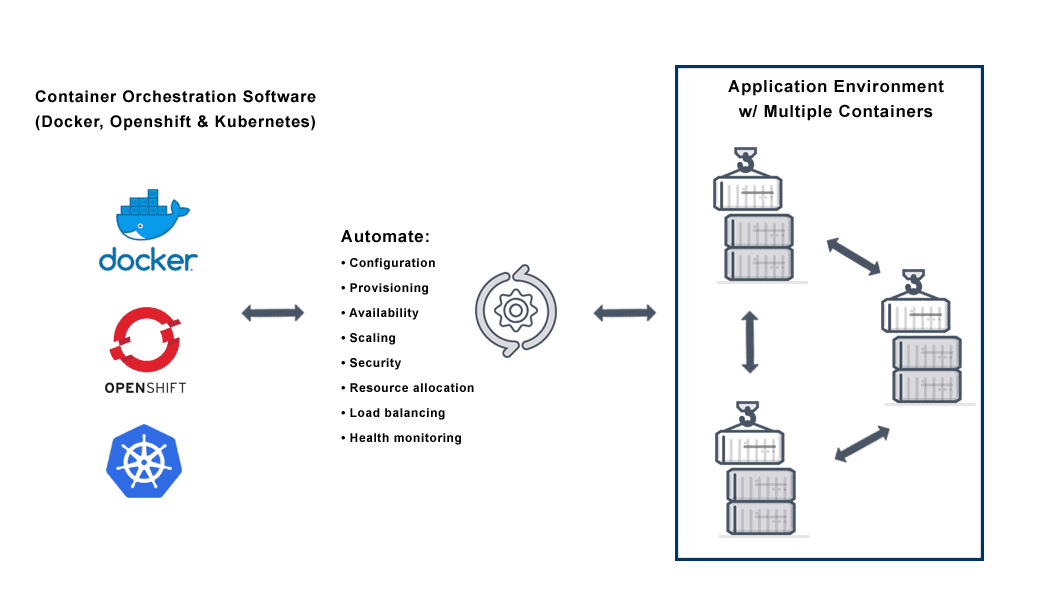
Version control systems play a vital role in the DevOps philosophy, enabling teams to manage and collaborate on software development projects seamlessly. By providing a centralized repository for code and facilitating efficient tracking of changes, version control systems bring numerous benefits to the DevOps workflow. This article explores the significance of version control systems in DevOps and highlights their impact on collaboration, efficiency, and overall project success.
- Centralized Code Repository
One of the primary advantages of version control systems in DevOps is the establishment of a centralized code repository. Rather than storing code on individual developers' machines, a version control system acts as a central hub where all team members can access, contribute, and manage code. This centralization fosters collaboration, ensures code consistency, and eliminates the risk of code loss due to hardware failures or accidents.
- Concurrent Development and Branching
Version control systems enable multiple developers to work simultaneously on different aspects of a project by providing support for concurrent development. Developers can create branches within the repository to work on specific features or bug fixes independently. This branching mechanism allows for parallel development efforts without conflicting with each other's changes. Once the work is completed, branches can be merged back into the main codebase, ensuring seamless integration of new features.
- Change Tracking and Rollbacks
In the fast-paced world of software development, tracking changes and reverting to previous versions are crucial tasks. Version control systems simplify this process by maintaining a complete history of code changes. Developers can easily track who made a specific change, when it was made, and why. In case of any issues or unforeseen consequences, the system allows for effortless rollbacks to previous versions, enabling teams to mitigate risks and ensure project stability.
- Collaboration and Code Review
Effective collaboration is at the heart of successful DevOps practices. Version control systems facilitate collaboration by providing mechanisms for code review. Team members can submit their changes for review, allowing others to provide feedback, suggest improvements, and identify potential issues before merging the code into the main branch. This iterative process enhances code quality, fosters knowledge sharing, and promotes continuous learning within the team.
- Continuous Integration and Delivery
Version control systems seamlessly integrate with Continuous Integration (CI) and Continuous Delivery (CD) pipelines, which are essential components of the DevOps workflow. CI pipelines trigger automated builds, tests, and deployments whenever changes are pushed to the repository. By connecting version control systems with CI/CD tools like Jenkins, GitLab CI/CD, or Travis CI, teams can ensure the rapid and reliable delivery of software updates, reducing manual errors and improving overall efficiency.
- Traceability and Auditing
In regulated industries or projects with strict compliance requirements, version control systems provide traceability and auditing capabilities. Every change made to the codebase is logged, including details of the contributor, time of the change, and associated comments. This audit trail enables teams to track the evolution of the code, meet compliance standards, and address any potential security concerns.
Conclusion
Version control systems are integral to the success of DevOps practices, enhancing collaboration, efficiency, and code quality. By centralizing code repositories, enabling concurrent development, facilitating change tracking and rollbacks, promoting collaboration and code review, and integrating with CI/CD pipelines, these systems empower development teams to streamline their workflows and deliver software updates faster and with greater reliability.
As an aspiring DevOps engineer, gaining proficiency in version control systems like Git, along with understanding branching strategies, code review processes, and CI/CD integration, will significantly contribute to your success in implementing DevOps principles. Embrace version control systems as a cornerstone of your DevOps journey and experience the transformative power they bring to modern software development projects.
Infrastructure as Code
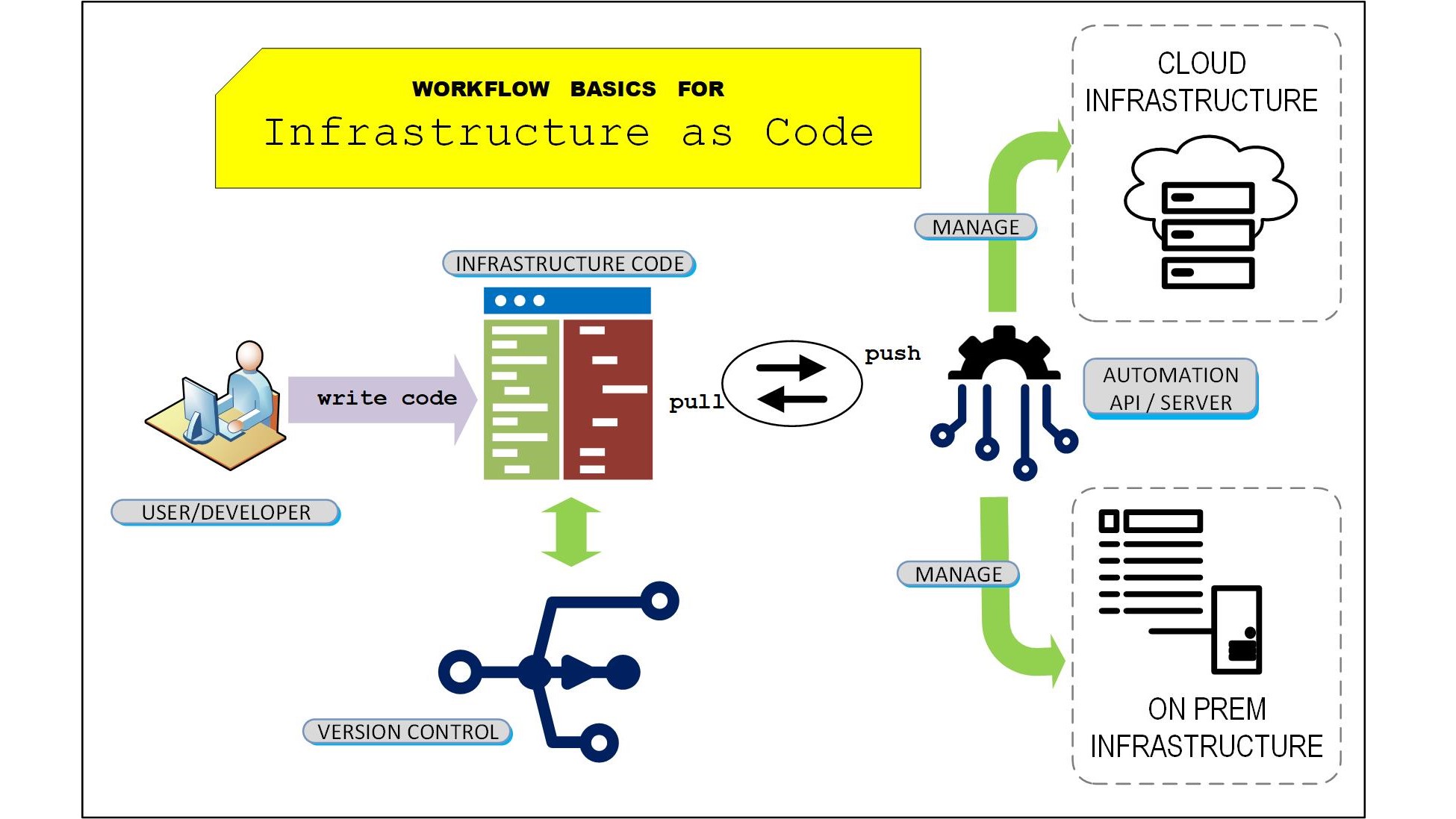
Infrastructure as Code (IaC)
Infrastructure as Code (IaC) is the practice of managing and provisioning infrastructure through code. This code is typically written in a declarative language, such as YAML or JSON, and it describes the desired state of the infrastructure.
IaC has many benefits, including:
Improved reliability: IaC can help to improve the reliability of infrastructure by making it easier to reproduce the desired state.
Increased agility: IaC can help to increase the agility of infrastructure by making it easier to make changes to the infrastructure.
Reduced costs: IaC can help to reduce the costs of infrastructure by automating the provisioning and management of infrastructure.
There are many different IaC tools available, and the best tool for a particular organization will depend on its specific needs. However, some of the most popular IaC tools include:
Terraform: Terraform is an open-source IaC tool that can be used to manage infrastructure in a variety of public and private clouds.
Ansible: Ansible is an open-source IaC tool that can be used to manage infrastructure on-premises and in the cloud.
Puppet: Puppet is an open-source IaC tool that can be used to manage infrastructure on-premises and in the cloud.
Here is an example of a code snippet that can be used to create an Amazon Web Services (AWS) EC2 instance using Terraform:
Code snippet
resource "aws_instance" "example" {
ami = "ami-0123456789abcdef0"
instance_type = "t2.micro"
key_name = "my-key-pair"
tags = {
Name = "My EC2 Instance"
}
}
This code snippet will create an EC2 instance in the AWS region and Availability Zone that is specified in the Terraform configuration file. The instance will be named "My EC2 Instance" and it will have a public IP address.
IaC is a powerful tool that can help organizations to improve the reliability, agility, and cost-effectiveness of their infrastructure. If you are not already using IaC, I encourage you to learn more about it and consider implementing it in your own organization.
Monitoring and Logging

Monitoring and Logging
Monitoring and logging are two essential practices for keeping an eye on your applications and infrastructure. Monitoring provides you with visibility into how your systems are performing, while logging provides you with a historical record of events that have occurred.
Benefits of Monitoring and Logging
There are many benefits to monitoring and logging, including:
Identifying problems early: By monitoring your systems, you can identify problems early, before they cause outages or other disruptions.
Troubleshooting problems: When problems do occur, logging can help you to troubleshoot the issue and identify the root cause.
Providing insights into performance: Monitoring and logging can provide you with insights into how your systems are performing, which can help you to identify areas for improvement.
Meeting compliance requirements: In some industries, such as finance and healthcare, monitoring and logging may be required by law.
Types of Monitoring and Logging
There are many different types of monitoring and logging, and the specific approach you take will depend on your specific needs. However, some common types of monitoring and logging include:
Metrics monitoring: Metrics monitoring involves collecting data about key metrics, such as CPU usage, memory usage, and database queries.
Event monitoring: Event monitoring involves collecting data about events, such as errors, warnings, and security alerts.
Log monitoring: Log monitoring involves collecting and analyzing log files.
Code Examples
Here are some code examples for monitoring and logging:
- Metrics monitoring: The following code snippet shows how to collect metrics about CPU usage:
Code snippet
import Metrics;
public class MyClass {
public static void main(String[] args) {
Metrics metrics = new Metrics();
metrics.collectCpuUsage();
}
}
- Event monitoring: The following code snippet shows how to collect events about errors:
Code snippet
import Events;
public class MyClass {
public static void main(String[] args) {
Events events = new Events();
events.collectErrors();
}
}
- Log monitoring: The following code snippet shows how to collect and analyze log files:
Code snippet
import LogAnalyzer;
public class MyClass {
public static void main(String[] args) {
LogAnalyzer logAnalyzer = new LogAnalyzer();
logAnalyzer.analyzeLogFiles();
}
}
Conclusion
Monitoring and logging are essential practices for keeping an eye on your applications and infrastructure. By monitoring and logging, you can identify problems early, troubleshoot problems, provide insights into performance, and meet compliance requirements.
Collaboration and Communication in DevOps
DevOps is a set of practices that combines software development (Dev) and IT operations (Ops). The goal of DevOps is to shorten the systems development life cycle and provide continuous delivery with high quality.
Collaboration and communication are essential for DevOps to be successful. Teams need to work together closely to ensure that changes to software can be made quickly and reliably. This requires a culture of trust and open communication between developers, operations engineers, and other stakeholders.
There are a number of ways to improve collaboration and communication in DevOps. One important step is to establish a shared understanding of the goals and objectives of the project. This can be done through regular meetings, workshops, and other communication channels.
It is also important to create a culture of continuous learning and improvement. This can be done by encouraging team members to share knowledge and best practices. It is also important to provide opportunities for team members to get feedback from their peers and stakeholders.
By fostering collaboration and communication, DevOps teams can create a more efficient and effective way to develop and deliver software.
Here are some specific tips for improving collaboration and communication in DevOps:
Establish a shared understanding of the goals and objectives of the project. This will help to ensure that everyone is working towards the same thing.
Create a culture of continuous learning and improvement. This will help to ensure that the team is always looking for ways to do things better.
Encourage team members to share knowledge and best practices. This will help to build a shared understanding of the best way to do things.
Provide opportunities for team members to get feedback from their peers and stakeholders. This will help to ensure that the team is on the right track.
By following these tips, you can help to create a more collaborative and communicative DevOps team. This will lead to a more efficient and effective way to develop and deliver software.
Here are some additional benefits of collaboration and communication in DevOps:
Increased speed: When teams collaborate and communicate effectively, they can work together more efficiently. This can lead to faster development and deployment cycles.
Improved quality: When teams collaborate and communicate effectively, they can identify and resolve problems more quickly. This can lead to higher quality software.
Reduced costs: When teams collaborate and communicate effectively, they can avoid rework and troubleshooting. This can lead to lower costs.
If you are looking to improve the performance of your DevOps team, collaboration and communication are essential. By following the tips above, you can create a more collaborative and communicative team that will deliver better software faster and at a lower cost.
Conclusion:
As an aspiring DevOps engineer, acquiring knowledge and hands-on experience with the right set of tools and technologies is crucial to succeed in the field. This comprehensive guide introduced you to the key DevOps tools and technologies, including version control systems, CI/CD tools, configuration management, containerization and orchestration, infrastructure as code, monitoring and logging, and collaboration and communication tools.
Remember, the DevOps ecosystem is continuously evolving, and new tools and technologies emerge regularly. Stay curious, keep learning, and adapt to the changing landscape to stay at the forefront of DevOps practices. With the right tools and a mindset focused on collaboration and automation, you will be well-equipped to drive successful DevOps transformations and contribute to the growth and innovation of organizations in the digital age.